Pics & Flicks: Make 'em Last
The way we take, store and send pictures and images has changed, but the basic concept of photos and video remains the same. You want those precious memories in life that you captured to last. Unfortunately, somewhere between the cute photo you took of little Jimmy cuddling with the dog underneath the tree, and the moment you are stuffing that pic into a Christmas card for Aunt Gretchen, the photo acquired a smudge in the corner. Worse yet, you just cannot remember where you put the rest of your Christmas photos and little Jimmy is using your new camcorder as a drum, so forget about those video clips.
Let's say you go digital. Problem solved, right? Not exactly. You take a bunch of pictures. You save them to your digital camera or phone and plan to deal with them later. You get a call from Aunt Gretchen, the one who got the card with the smudge in the corner. She is waiting by her computer for you to email her those cute Christmas pictures. You upload the pics from your phone or camera and attach them to an email for Aunt Gretchen. Three hours later, you are just about halfway through. See the problem now?
What about that hilarious clip of Uncle Joe kissing Aunt Fran under the mistletoe and humming Deck the Halls? You just have to pass that on, right? Sending a video file through email can take even longer than sending those pictures to Aunt Gretchen. If you have a long list of people to send to, you are going to be logging more hours than Santa on Christmas Eve. Then there is that other digital disaster just waiting to happen. How many times have you accidentally deleted something? These days, a delete is just the press of a button away.
You are not even safe by saving videos and photos to your computer or phone. One day, just days before Christmas, my dog ventured out into the snow to chase the neighbor's cat. I had the whole adorable, YouTube ready moment saved on my phone. I uploaded the video to my computer and cleared my phone. My computer crashed the next day and I lost everything. My dog just stared at me with a perplexed look on his face as I frantically told him to get back outside and chase Turbo again. If you lose a moment you captured, the chance of getting it back is very slim.
Saving your photos and videos to DVD is the solution. A DVD-R typically has a storage capacity of 4.71 GB, meaning you can get a lot of stuff on there. It doesn't take that much time to add all your photos and video clips to a single DVD. If you have the right software (some programs can be downloaded right to your computer for a small fee), you can easily make multiple copies of the same collection of photos and videos to send to Aunt Gretchen and everybody else on your list. All Aunt Gretchen has to do is pop the DVD in her computer or DVD player and sit back and enjoy. Just keep an extra copy for yourself or save it to your hard drive and you're all set. At least until next year.
Skylar Tate, a mother of two precious little angels, uses CD replication services to send their pictures to family. Understanding the value of her children's favorite movies, she also relies on a blu ray duplication company to create copies. They will never be without their favorite videos again.
















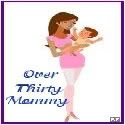

1 comments:
How cute is that picture. Two out of three ain't bad.
Great idea on saving your pictures to DVD. It eliminates the need for uploading and emailing everybody, the items needed for printing and you can make mass copies of all images quickly.
Post a Comment