Email management tips for the busy mom
For all the attention that online social networking and instant messaging applications have received over the last few years, email is still the most widely used component of the Internet as we know it. For business and work purposes, email is the touchstone of communications. Even social media platforms such as Facebook, Twitter and the ubiquitous coupon and daily deal sites all use email as their standard method of notification.
For busy moms, an email inbox folder bursting at the seams may be, at first glance, somewhat of an ego boost -all that attention! Receiving over one hundred email messages in one day is not unusual for most netizens these days, and this is something that often develops into an overwhelming and seemingly unmanageable situation. For moms who bring work home from the office, or who work at home, a busy inbox can translate into tens of thousands of messages a year.
Organization and Management Style
Before tackling an inbox overflowing with messages, it is highly recommended to decide on the approach or style to adopt and follow. The following are the most common email management styles:
FIFO or GIGO
Some people find it easy to deal with incoming emails by taking the “First In, First Out” (FIFO) approach. This is similar to how a receptionist or switchboard operator deals with incoming phone calls and messages. Other people call it the “Garbage In, Garbage Out” (GIGO) approach, which entails that a good portion of email correspondence can be easily dismissed. This system is ideal for people who like to prioritize and make snap decisions when reading a message. For those who choose this system, the Delete and Send buttons are their best friends.
File Folder System
Virtually all desktop and browser-based email software, including popular offerings such as Hotmail and Yahoo!, allows users to create folders and subfolders which can be labeled according to the category of emails received. This strategy takes advantage of many features found in email applications these days, such as tagging, labeling and spam filtering. This system is ideal for users who also enjoy arranging and classifying other aspects of their life, such as the kitchen, the closet and their kids' toys.
By the Rules
Many email programs allow users to set up rules that will automatically take care of filing, categorizing, labeling, tagging, archiving, and disposing of emails. This is an advantage that many desktop email software applications have over their browser-based counterparts, as the rule systems of desktop email applications tend to be more sophisticated. For moms who receive messages from social coupon networks or daily deal sites, a good rule can be to file those incoming deals in a special folder so that they can all be reviewed at once. Such a rule can be further complemented with an action to automatically delete the message after a few days, since many of these daily deals are for a very limited time.
Special Tips
After deciding on the best email management strategy and sticking to it, the following tips can help to ensure that an inbox does not end up becoming saturated and disorganized:
- Check the spam folder: Most email programs do a pretty good job at handling spam, but sometimes they can inadvertently send an important message to the Junk Mail folder. It's a good idea to glance at the From: and Subject: lines of the messages in the spam folder to rescue any valid messages.
- Don't forget about attachments: Important attachments should not be kept inside messages, they should rather be copied or downloaded and stored in a properly labeled folder.
Ian B writes for Oasys Software which specializes in mail managementsoftware.
This avoids the need to keep old messages around just because they may contain important files attached.















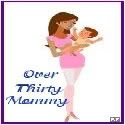

0 comments:
Post a Comment